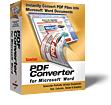
Converter

New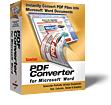
Converter |

|
| Paperless Office
Solutions: Large organizations may spend hundreds of thousands of dollars
for document imaging and retrieval systems. Now there
are very cost effective imaging solutions available for small
businesses and agencies that can substantially reduce printing
and filing overhead costs. Have you ever ran into any of these situations:
Did you know you can do all of the above starting at about $200 including the scanner ! Contact us for the details |
|||||
|
|||||